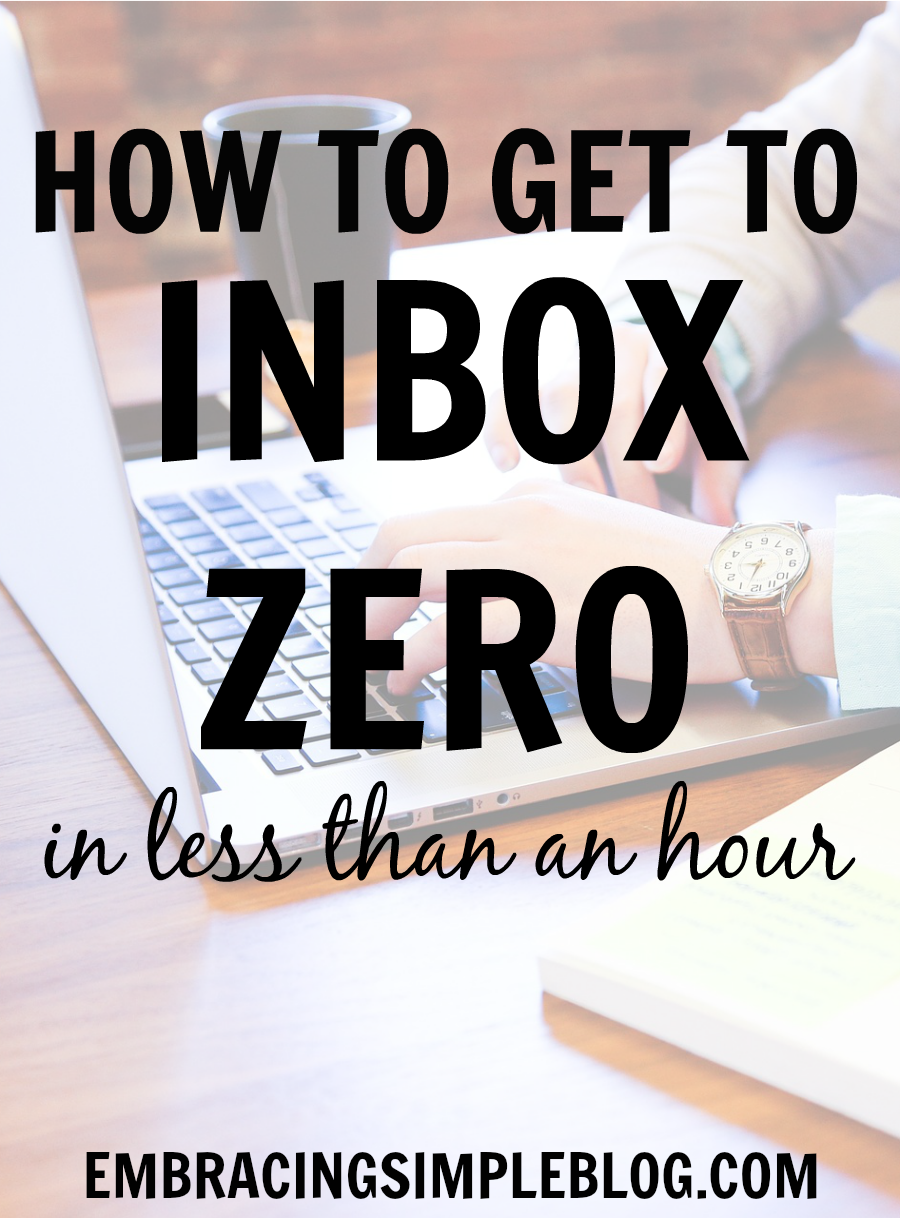 I have a guilty confession to make.
I have a guilty confession to make.
This past weekend I sat down on Saturday morning to answer some emails and realized that I officially had over 2,000 unread emails in my inbox. Two THOUSAND.
My immediate reaction was feeling completely overwhelmed and as a result, wanting to slam my laptop closed and just walk away and pretend I didn’t see it. Very mature and productive, right? 😉
I think that’s human nature though, that we retract when we are feeling overwhelmed by something and don’t know how to deal with it. That’s exactly how I felt when I saw my inbox hit that insane number of unread emails. While most of it didn’t necessarily require any action or response on my behalf, there were quite a few that did.
After realizing that I needed to finally conquer the beast that my inbox had become so that I could be a little less stressed about the whole thing, I made it my mission to just deal with it and reach Inbox Zero on Saturday afternoon. I set aside an hour of my afternoon to declare war on my inbox and reach that elusive Inbox Zero goal.
I honestly haven’t seen Inbox Zero in years you guys. I have this terrible habit of leaving emails in my inbox that I have the intent of coming back to later on. Whether it’s an interesting article I want to read, or a to-do that I’ve emailed myself (I need to stop doing that), I’ve had at least a few emails in my inbox at any given point since probably 2012.
The great news is that I reached my goal and hit Inbox Zero on Saturday afternoon! And I have to say, it didn’t take me nearly as long as I had imagined. I reached my goal in less than an hour! That includes taking care of all the emails that needed filing, deleting, archiving, replying, etc.
Today I’m sharing what I learned as I went through the process of clearing out my inbox and my top tips for how to get to inbox zero in less than an hour! And then your inbox can look like mine does now…ya know, if no one else ever sends me an email…ever again 😉
Hope you enjoy and find this helpful in clearing out your own inbox!
How to get to inbox zero in less than an hour:
1. Dedicate an hour to focus solely on this task
You’ll be able to work through your emails a lot more quickly if you’re very focused on the task at hand. I had tried various other times to tackle my inbox, but would do 5 minutes here, 10 minutes there, and never really felt like I was making that much progress.
I was finally successful in reaching my Inbox Zero goal when I took the time to hunker down and actually focus on making it happen. You get into a groove and it forces you to work more quickly and efficiently than you would if you were randomly devoting time to it.
2. Work backwards
Start at your oldest emails and work backwards to your newest ones. Time has a way of helping us be able to better prioritize everything. Emails that may have seemed super important when you initially received them months weeks ago might not seem that way anymore now that you’re taking a second look at them.
I found it to be much easier to delete and file some of my older emails than my newer ones, and it was a great way to get the ball rolling and quickly make decisions as to what to do with each email.
3. Use labels or folders
Creating labels or folders within your inbox is a great way to archive your old emails in an organized way. I have several folders that I created to archive based on different topics. A few examples that I currently have are:
- ‘Resources’ – This is where I store everything like free resources that I receive from other bloggers or interesting articles that I want to read at some point, but may not necessarily have the time for as I’m checking my inbox.
- ‘Future Collaborations’ – I use this strictly for my communications I have with other bloggers who share the same passions as I do. If I ever have intentions of doing a collaboration with another blogger in the future, it’s nice to have a centralized location with all of their contact information right there.
I also found that having dedicated folders made it so much easier to quickly sort through my emails, since most of the emails left in my inbox were there because I didn’t want to forget about them. Now I have a much more organized and methodical way of keeping track of them!
4. Don’t reply to what you don’t need to
I get it, you feel like you need to respond to every single email that is sent your way. I feel I need to do that sometimes too. But the reality is, our time is very precious and it’s just not always possible or reasonable to be able to respond to every request or inquiry that comes your way.
For instance, I sometimes don’t respond to companies that reach out to me to do sponsored posts or giveaways here. In many of these cases, I can tell that they didn’t take the time to look at what topics we discuss in this space and their inquiries are for promoting products or services that have absolutely nothing to do with my mission. In some cases, it would be for promoting the exact opposite of what I’m trying to do here. Silly, right?
Clearly they didn’t take the time to spend 15 seconds perusing my site and getting a feel for what we are all about here, so I’m not about to waste 5 minutes of my time in responding to them. I know this might sound harsh, but as I said in my 3 life lessons I’ve learned through self-employment, time is my most valuable resource and I’m not about to spend time responding to an email like that when I could be spending that time with my daughter or responding to an email from someone that truly cares about my mission.
5. Speed reply to what does need a response
I found it really helpful to filter through and archive all the emails that I didn’t need to respond to first, and then leaving only the emails that I did want to reply to left in my inbox.
This allowed me to be laser focused and enter ‘reply mode’. So I zipped through those emails way more quickly than I would have if I had to reply to one, sort a few more, and then try to get back into reply mode again to respond to another email. It allowed me to work a lot more efficiently.
I also have a habit of reading emails at least two times before sending them because I’m paranoid about spelling mistakes. I have realized though that this is really slowing me down. Reading through quickly just once should suffice, and if I do happen to have a little mistake here and there, I need to realize that it’s really not that big of a deal.
Unless you’re emailing a potential employer/client, there’s no reason to be spending that much time proofreading. It really consumes way more time that typically necessary to just send one email!
6. Wipe the slate clean
If you are really in the ’email hole’ and feel like there’s just no possible way you are going to be able to climb out of it, you probably need to just wipe the slate clean. And by that, I mean that you need to select all of your emails and press that handy archive button. You won’t be deleting them forever, but at least you can clear your mind out by not being distracted by emails that you have no intentions of responding to anyway.
Is your inbox a hot mess like mine was or are you part of the Inbox Zero club?
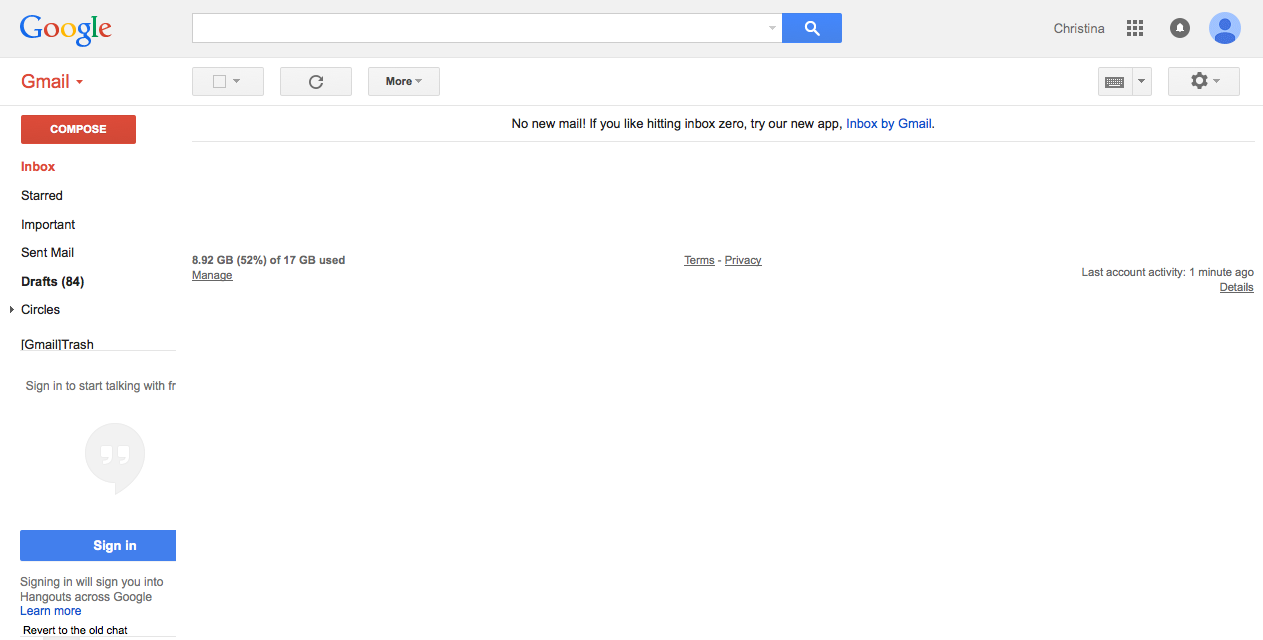

Great tips! I try to keep my inbox as clean as possible. I only keep “action items” that require a response in my inbox, and everything else gets sorted into folders. I also find that Gmails sifting of promotions is so helpful. I no longer consider the 5,000 store emails I get a day to be part of my email. They’re just there in case I need to find a specific coupon or sale, and otherwise I can ignore them.
Thanks Ali! That’s awesome that you’ve found a system that works for you. I don’t know why I didn’t find one for myself until this past weekend hah it was a hot mess in my inbox!
Sounds like you might be in need of a VA at some point in the near future. I’m available 😉
In all seriousness, I’m a HUGE fan of saving emails, but only the ones that really might be needed later. Filing is the way to go. Finding a system that works for you is the most important step.
I might honestly head in that direction Kirsten! I have a few others that have reached out to me too so I’m going to add you to my list to refer to if/when that time ever comes!
Absolutely, it’s all about figuring out what works best for you in a way that you can keep up with it.
This is so great! Definitely pinning. I don’t think Inbox 0 is a goal that I have, but I do tend try to either open, deal with, and/or delete any new emails from the day. I have some emails saved in my inbox so I can find them quickly though! Have a good weekend, Christina!
Thanks so much for pinning Daisy! Always appreciated 🙂 Had a great weekend, hope you did too!
OMG, 2,000 unread emails?! I would have had a panic attack – LOL. For some reason it’s easier for me to delete emails on my iPhone so I as soon as I wake up I spend 10 minutes going through emails which helps a lot. Also, I love folders and starring what’s important to keep everything organized. Maybe I should start blogging about how I stay organized and my OCD tendencies. hah
You definitely should, Sara! Many of us can benefit from your wisdom, haha!
Oh, I struggle with this too. Not 2000 emails struggle, but they add up and it makes me feel very “INGY” with them all staring at me like that. Your tips are perfect! 🙂
Thanks Kay!!
I like to keep my email sorted and organized the best I can. I have numerous emails as well, so keeping on top of things is crucial!
Definitely Alexis! It’s been really refreshing for me to narrow down my inbox so I can more easily keep my focus.
2,000 e-mail messages in your inbox! I have never had to deal with that many. I do have a compulsion to get to zero on a daily basis though, so maybe it’s a matter of staying on top of it day-by-day. Wow! Finally! Something I’m on top of : )
To be fair, I have my personal, blog, freelance, and multiple emails that I have through some of my clients coming through all to one inbox. So that’s why it tends to get a bit chaotic! Haha good for you for being so on top of things!
Christina, I feel so much better now. I *only* have 319 unread emails in my main email inbox. Not sure about my gmail one… I’m kind of pretending that one doesn’t exist at the moment. 🙂
You’ve inspired me though. Time to clean those inboxes out!
That’s pretty good Diane! Well, in comparison to how mine looked ;). I feel so much lighter after cleaning them out though, I definitely recommend it!
Oh gosh I struggle with this one. My personal account and my Young Adult Money account are essentially hopeless. But my work account I was able to go from about 350 to 5-10 last week. I dedicated a full hour to it and it was extremely productive. I also physically moved from my desk to another part of the building to block out all distractions while I worked on it.
That’s my problem DC. I have probably 10+ emails all being routed into one inbox so I don’t miss anything. What a strategy, right? 😉 Clearly wasn’t working for me, but now that I cleaned my inbox up it’s a lot easier to deal with.
I thought I’m alone on this Christina,
You can’t imagine that i have over 8000 unread emails on my inbox as I’m typing this and does this gives me headache? Of cause YES.
Most times after looking at them, i will just close the tab and pretend i didn’t see them.
This can really be so boring and i agree with you that if we can dedicate a specific amount of time for out emails on a regular basis, this will greatly minimize.
I’m going to employ all the tips you mentioned here to see how clean my inbox will be.
Thanks for sharing.
Let me know how it goes Theodore! May the force be with you in your quest to Inbox Zero 🙂
My Inbox has over 5,000 emails in it. I’ve been putting off cleaning it up because just the thought of it overwhelms me. But if you can do 2,000 in one hour, I should be able to clean up my 5,000 in a couple hours. I think I know what I will be doing on my next flight 🙂
You’ve got this Tre! Absolutely, tackle that on a flight where you’re forced to sit down anyway!
I’m definitely not a member of the inbox zero club, but I do usually manage to keep them manageable by responding right away to important emails, flagging less important emails, and unsubscribing or deleting the rest. My problem comes in when the flagged emails get too numerous. I like your idea of going from oldest to newest. It’s crazy how many emails I have hanging around that no longer mean diddly squat to me.
My inboxes were definitely a mess. I have multiple emails for business and personal, so it was overwhelming for both to be ridiculously overflowing.
This helped me focus on what’s possible, and get my inboxes to zero for the first time since…ever!
Thank you so much!