Hi All! Today we have an awesome guest post from my friend Catherine. I love these tips she has for fantastic ways to get your productivity back, and I know you will too! Enjoy! XO Christina
Lately I’ve been stuck in a rut where I just can’t get myself to be productive.
I wake up in the morning and think, Hey! I’m going to get everything on my to-do list done today, but by the time I get to work, the thought of looking at my list makes me want to crawl into a corner.
So I check my Facebook notifications, scroll through Pinterest, read a few blog posts, and then I realize I’ve wasted an hour of time that I could’ve tackled something on my to-do list. I’m guessing you’ve done the same thing, right? Gah!
It’s especially easy to get into an unproductive rut during the summer if you’ve just come back from a vacation, or you haven’t actually had the luxury of taking a break and you’re feeling completely burned out.
Of course, it’s only when you’re racing to meet a deadline that you wish you’d have started on that project when you actually wrote it on your to-do list.
Situations like this are the reason I came up with five steps that I know are guaranteed to pull me out of an unproductive spell. If you know how to make yourself be productive, you’ll streamline your workload, worry less about deadlines, and feel so much more accomplished at the end of the day.
So the next time you’re feeling unproductive and fighting the urge to scroll through social media all day, try doing these things first.
5 simple ways to get your productivity back:
1. Figure out what’s hindering you from starting
I’ve learned that I’m the most productive in the morning, but only when creative or critical thinking tasks are involved. Checking emails/voicemail, mundane filing, and processing tasks are not creative. They don’t get me excited about my day or my job, so I don’t start my day with these tasks anymore. Figure out which tasks make you the most excited to start working, and prioritize these above your least-favorite tasks.
2. Create a day map
A day map is a way to break out your waking hours into manageable chunks. It’s important to understand where your energy levels are throughout the day, so take note of the times you feel the most awake and the most sluggish. Many of us feel lethargic around 3 pm, which makes this a great time for brainless tasks like filing and sorting. Based on your energy levels, split your day into these areas: problem solving, creativity, sorting, and planning. Hopefully this will help get you into a routine and guarantee that you’ll be productive every day.
3. Deal with nagging tasks
If I have a dreaded task that I need to do, sometimes I feel like I should get it over with right away. But if I pressure myself to do this unwanted task, I often procrastinate and end up being unproductive while this task nags in the back of my head because I’m avoiding it. Instead of trying to get it over with right away, schedule it for later in the day and dedicate a certain amount of time to get it done. 20 minutes is often all it will take.
4. Find tools that help you stay on top of everything
In order to have a productive day, I need a to-do list, a calendar, and a place for storing my ideas. I used to do all of this on paper, but I found myself switching notebooks too often and never knowing where my notes were anymore. Now I keep track of my tasks with Todoist, sync my personal Google calendar with my work Outlook calendar so I can see everything in one place, and store all of my ideas in Asana. If you’re not into the online thing, try having one desk calendar and two separate notebooks – one for your to-do list and another for your ideas.
5. Avoid checking email
Don’t open your email until you’ve accomplished at least one task on your to-do list. Getting flooded with email requests before you’ve even started on the tasks you need to get done is going to overwhelm you. Focus on your priorities before others’. If it’s urgent, assume they will call you to ask. And put your phone away once you finally get into the productivity groove! Everyone else can wait.
Catherine is the blogger behind The Blissful Mind. She loves simplifying everything related to productivity, health, and style. You’ll find her drinking peppermint tea and exploring the Pacific Northwest. You can also connect with her on Instagram.
How do you encourage yourself to be productive? Are there any tools you’d recommend to stay on top of tasks and projects?
[Photo source: Ashley Ella Design]
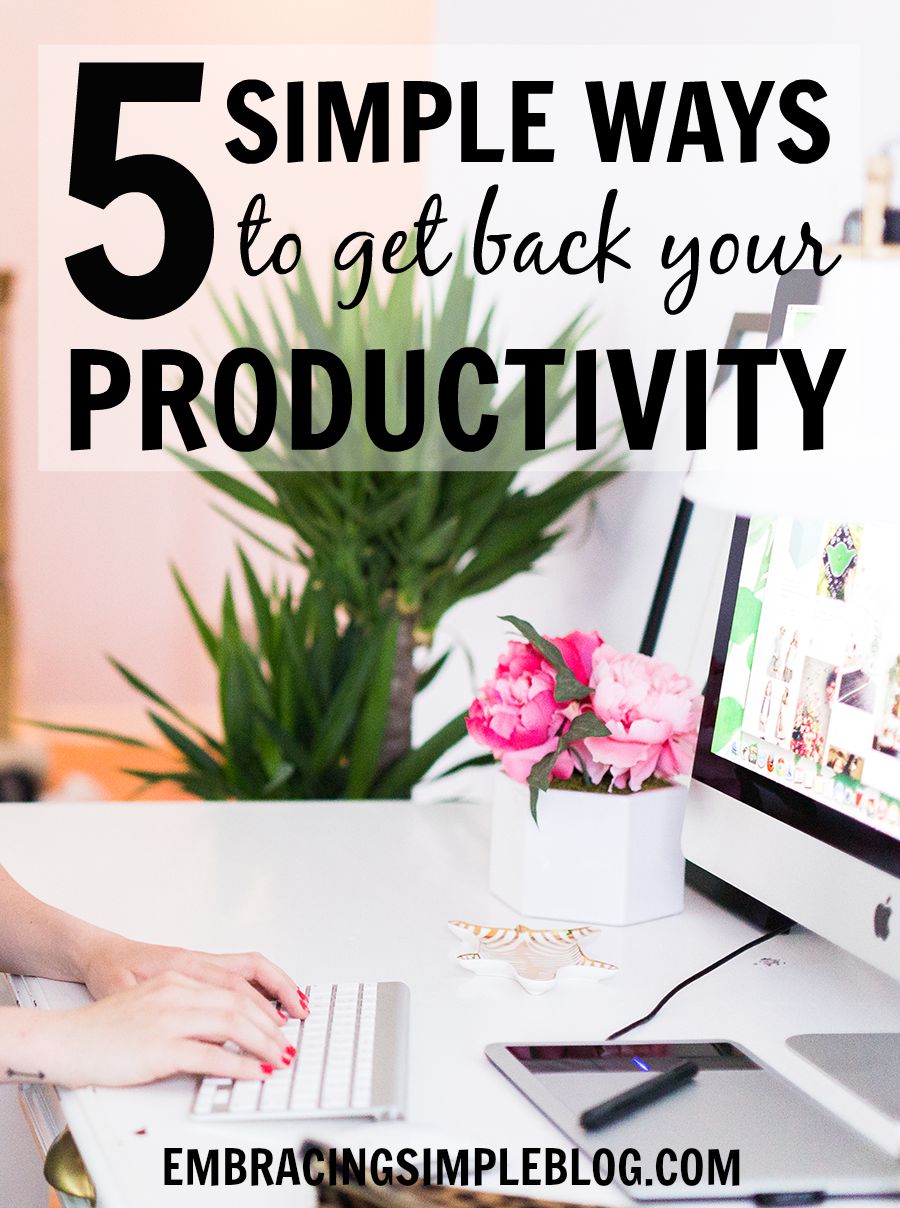


Checking email is the absolute worst procrastinator for me. I try to start my day by going through my emails, but with all of the tasks involved in taking care of them all, it becomes a snowball of death for my productivity.
Thanks for sharing about todoist and Asana. I will have to check those out!
Seriously! People request so much via email that it can take up your whole day! And Asana is my absolute favorite tool right now! I use it for planning out projects, storing ideas, and scheduling events. It’s incredible!
My to-do list is my guide each day for productivity. The hard part is not getting down on myself if I’m not able to check everything off the list. I have also recently started setting timers for certain tasks, like checking email or reading blogs, so that I don’t let them stretch on forever.
That’s such a great idea about setting a timer for checking email! I should start doing that so it doesn’t take up my whole day.
I love the idea of not starting your day with emails. I’m always worried that I may miss something pressing if I do that, but it does sound like a more enjoyable way to start the day!
I know that feeling! But sometimes I just think if it’s that important, they’ll call haha.
Great points, Catherine! My email-checking habit is out of control. I needed to read this today!
Thank you, Daisy! I actually started turning off notifications for my work email and it seriously made life so much easier!
When I get stuck in social media instead of doing what’s on my to-do list, I have to get up and move. I get up and walk around for a few minutes and it clears my head. Then I take a deep breath and I’m ready for action. Otherwise, I can literally spend an entire day reading blogs, watching YouTube videos, and generally wandering the web looking up stuff that crosses my mind. That would all be great if there weren’t other things that need to be done. Love your tips and I’m looking forward to checking out your site. 🙂
That’s such a great tip, Kay! I could probably stay on YouTube all day if I didn’t force myself to stay away haha. I always like to go outside on/after my lunch break to clear my head a little.
Awesome tips! I do check my e-mail at work first things because oftentimes it contains to do items for that day! I never want to be non-responsive to my work at hand.
I can easily get lost on blogs or my budget. One of the most helpful tips I’ve found is to implement an internet ban. Can you tell I have a desk job? Lol
In all seriousness, it’s the absolute best. It forces me to begin my work and once I start I get on a roll and get it done with haste and accuracy! It relieves all guilt I have about “wasting” time on the internet. (Okay, definitely not a waste and it’s very much doing something I love.) Turns out I can be a very highly productive employee and “goof off” too. If I don’t take care of my work, I feel like a failure and the guilt is destructive.
I find it’s best to avoid this! Internet bans are the way to go!
Haha love it! Do you go all day without the internet at work?
These are great tips! I have a To Do list that I write every night before bed. I color code the important things so they don’t blend into the page. I really like the “map your day” tip that and may have to start using that one myself!
I write mine every night before bed, too! I try to figure out what my ‘top 3’ tasks are and then make everything more of a wishlist item. Glad you liked the tips, Tennille!
I would be totally useless without my To Do list. There are days when I get 300+ emails at work (yes, you read that right). Plus on top of going through them all I need to actually get some work done. I rely on an old fashion notebook as after trying several ‘planning’ websites, including Asana, I found out that they do not really work for me. I often work ‘on the go’ using my iphone and it is more of a hassle to be ‘un-clicking’ and ‘resolving’ the ‘done’ items on the to do list. Notebook/pen are timeless for me.
Sometimes a notebook is the way you gotta go! I usually rely on paper and online websites just because I like using them for different things. But I agree, I’d be lost without a to-do list for the day!
This is an awesome post on refreshing and regaining control of your productivity! 🙂 I can’t wait to bop around on your blog as well Catherine and see what else you have shared! 🙂
Great tips, especially #5. I’m opposite to you on #4 though. I completely agree that you need a system that works for YOU. For me, it means a Bullet Journal, that keeps track of everything. I tried the separate notebooks thing before this and it never felt right for me.
Hello Catherine,
This is really a very interesting post. With all the distractions out there today, it has become very difficult to maintain our productivity but with tips like this, it will really become less challenging.
I love the idea of figuring out what is it that is sucking out your productivity and then, work on it.
Thanks for sharing.
Hi Catherine,
I really enjoyed this post, especially the second advice ‘Create a day map’. I never thought about structuring my day according to energy levels, but I can see that it will definitely be useful to do so.
Thanks again for some great advice on productivity!